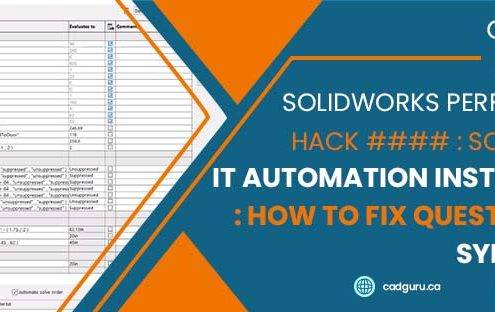
SolidWorks Performance Hack #024 : SolidWorks IT Automation Installation : how to fix equations red symbols !!!!
so your computer installed something and now your poor equations show up red.
You try a repair and nothing is fixed.
what could be the solution?
(you checked that during the repair, that you are full admin, you check that UAC are off,…

Performance Hack #013 : IT Installation : Repair Solidworks
SolidWorks Repair
1. Check User Account Control Settings, and toggle / re-boot as required.
This program is designed to inhibit changes to the OS, however during an install, or during use of SolidWorks this could impact registry key writing.…

Performance Hack #006 : IT Solidworks Installation Repair : Full Clean Removal and Re-install
1. Make sure that you have “full Administrative Rights”
2. Ensure that you can disable all Anti-Virus’s present on the machine. (this list may include “Windows Defender)
3. Ensure that you have disabled the User Account Control Settings.
a.…

