
Performance Hack #015 : Parts Assemblies Automation : Smart components
Overall Concept: Smart components
Smart Components and Smart Fasteners in SolidWorks 3D CAD software bring focused automation to the individual part level for designers and engineers, accelerating your design process, saving time and development…

Performance Hack #014 : Solidworks Automation : SolidWorks Sketch reuse as Blocks
Overall Concept
The SOLIDWORKS Design Library makes it easy to locate and reuse your sketches, and favorite features—preventing you from having to complete the same work twice. Sketch Blocks within your SolidWorks sketches provide a simple,…

Performance Hack #013 : IT Installation : Repair Solidworks
SolidWorks Repair
1. Check User Account Control Settings, and toggle / re-boot as required.
This program is designed to inhibit changes to the OS, however during an install, or during use of SolidWorks this could impact registry key writing.…
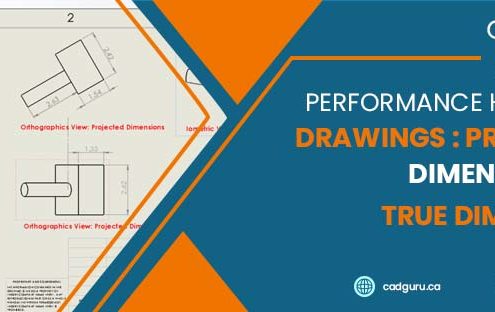
Performance Hack #012 : Drawings : Projected Dimensions Vs True Dimensions
Overall Concept
Dimensional precision is very important for any project. Let’s say that the dimensions on my views are not coming out to the correct projected value, what could be wrong? In this tutorial we are going to discuss: How we can…
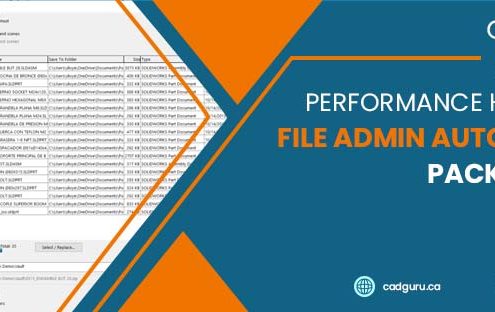
Performance Hack #011 : File Admin Automation : Pack and Go
Overall Concept
One of the most useful tools embedded inside SOLIDWORKS is the Pack and Go. It works great for file management and making sure your assemblies and drawings keep their references if you need to make a copy or send them out to…

Performance Hack #010 : File Admin Automation : Managing Files
Overall Concept
Many files and projects created in SolidWorks, the files are often saved in a convenient location, but without any defined folder structure. It is not until the project becomes extensive that users decide to go through the model…
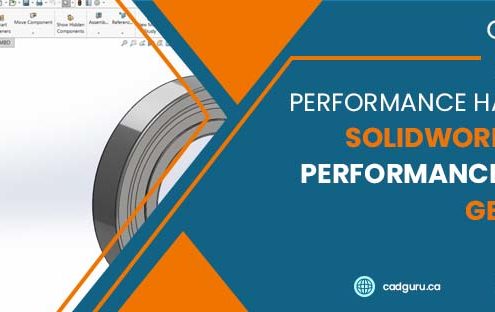
Performance Hack #009 : Solidworks Speed Performance : Import Geometry
Overall Concept
SolidWorks have ability to open and work with dozens of other CAD File types. In this tutorial we are going to talk about How to handle imported part and assembly. We are going to use SKF bearing part as study part. Let’s…
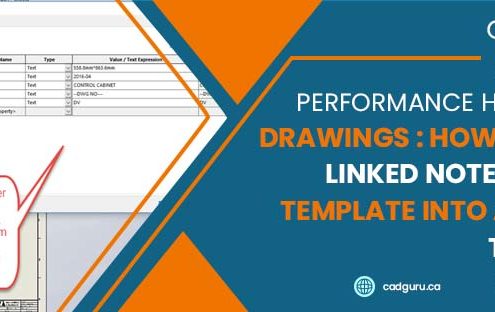
Performance Hack #008 : Drawings : How to copy linked notes from a template into another template
How to copy linked notes from a template into another template.
So, let’s say, you come across the following:
1. -you have a sheet template
2. -but you have zero custom properties
3. -title block that is basically ‘lazy’ aka we have…

Performance Hack #007 : Parts Assemblies : Fully Define A Sketch
How to fully define a sketch.
1. First check if sketches are being solved or not. If it isn’t, needs to be enabled. Tools > Sketch Settings > Automatic Solve
2. Turn on Block Toolbar:
3. Box select everything, and accept block.…

Performance Hack #006 : IT Solidworks Installation Repair : Full Clean Removal and Re-install
1. Make sure that you have “full Administrative Rights”
2. Ensure that you can disable all Anti-Virus’s present on the machine. (this list may include “Windows Defender)
3. Ensure that you have disabled the User Account Control Settings.
a.…

