Performance Hack #007 : Parts Assemblies : Fully Define A Sketch
How to fully define a sketch.
1. First check if sketches are being solved or not. If it isn’t, needs to be enabled. Tools > Sketch Settings > Automatic Solve
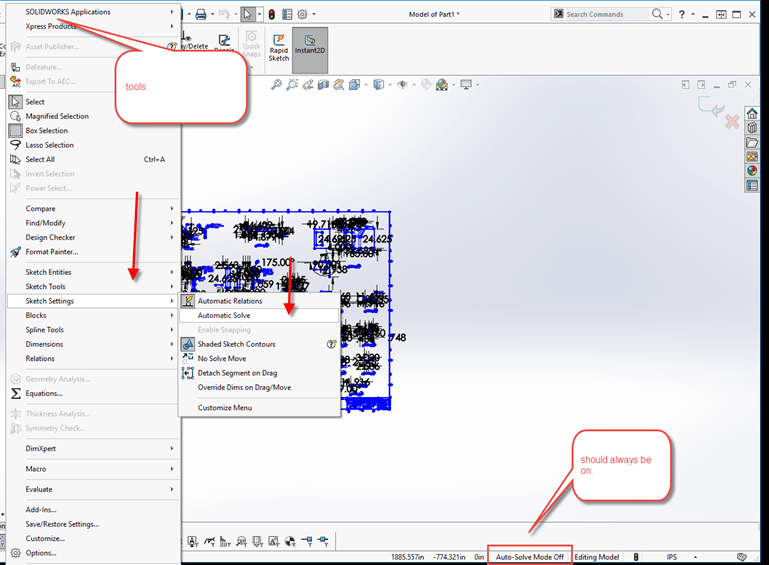
2. Turn on Block Toolbar:
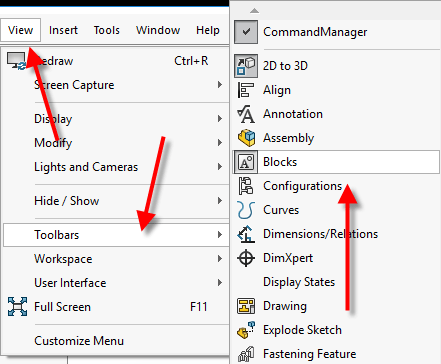
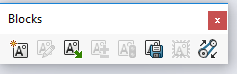
3. Box select everything, and accept block. Continue as normal.
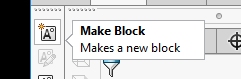
Alternate Method:
4. turn on Filter Toolbar:
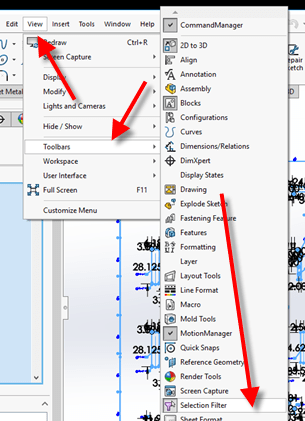
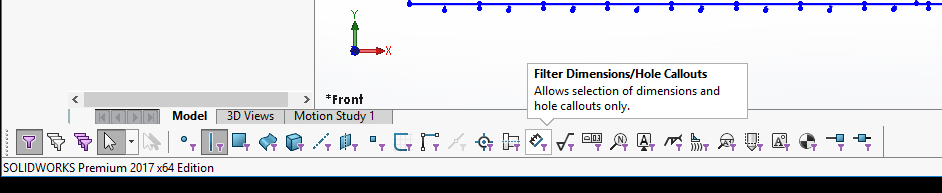
5. edit sketch mode.
6. Now we want to specifically “Add Relation” from the “Sketch” command manager tab.
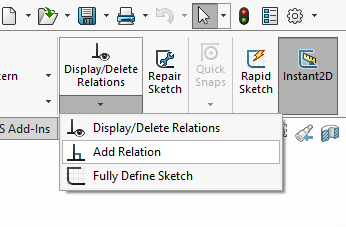
7. Now, want we want to select is all the entities that are sketch entities and nothing else. We use the filter toolbar to accomplish this. Make sure ONLY “Filter Dimensions” is on.
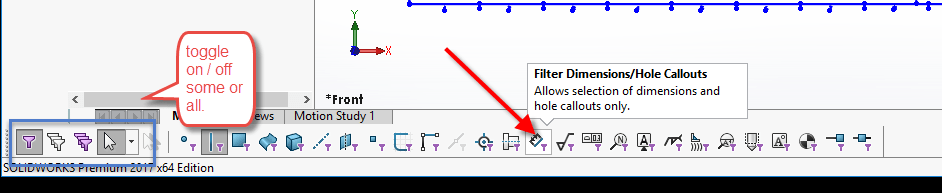
8. Now with the Dimension Filter on, we can do a box select over everything and SolidWorks will select the right entities.
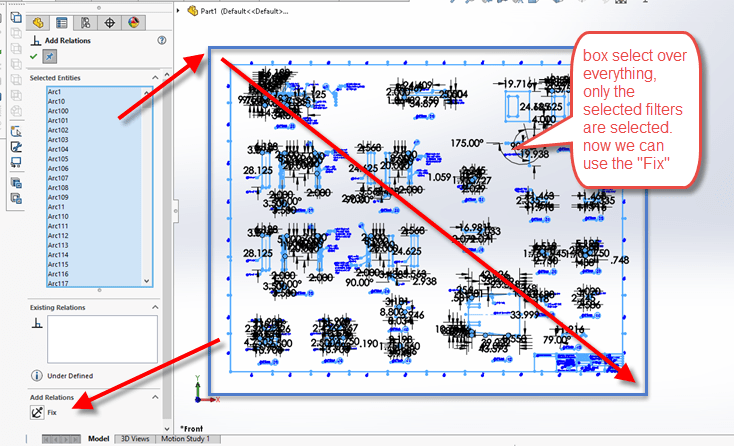
9. Hit “Fix”
10. Confirm “fully defined” state of sketches.
Alternate Method, and LAST Resort:
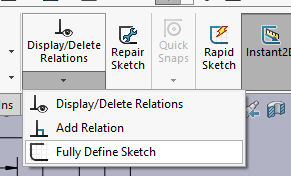
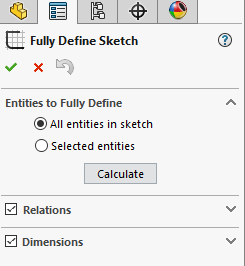
Then hit Calculate. all based off of common x,y dimensions.





Simply desire to say your article is as astonishing. The clearness in your post is simply great and i can assume you are
an expert on this subject. Fine with your permission let me
to grab your RSS feed to keep updated with forthcoming
post. Thanks a million and please carry
on the enjoyable work.
Hello! I just want to offer you a big thumbs up for the excellent info you have right here on this post.
I’ll be coming back to your blog for more soon.
Please let me know if you’re looking for a article
writer for your blog. You have some really good articles and I think I would be a good asset.
If you ever want to take some of the load off, I’d really like
to write some material for your blog in exchange for a link back to mine.
Please blast me an email if interested. Thank you!
First of all I would like to say great blog!
I had a quick question which I’d like to ask if you do not
mind. I was curious to know how you center yourself and clear your head before writing.
I have had a difficult time clearing my thoughts in getting my ideas out.
I do enjoy writing but it just seems like the first 10
to 15 minutes are generally wasted just trying
to figure out how to begin. Any ideas or hints? Kudos!
Hi, I do believe this is an excellent site. I stumbledupon it 😉 I may return once again since I saved as a favorite it.
Money and freedom is the greatest way to change, may you be
rich and continue to guide others.
hello there and thank you for your information – I’ve definitely picked up anything new from right here.
I did however expertise a few technical issues using this
site, since I experienced to reload the site a lot of times previous to I could get it to load properly.
I had been wondering if your web hosting is OK? Not that I am complaining,
but slow loading instances times will very frequently affect your placement in google and can damage your quality score if advertising and marketing with Adwords.
Anyway I’m adding this RSS to my e-mail and can look out for much more of your respective interesting content.
Ensure that you update this again soon.
Heya i’m for the first time here. I found this board and I find It truly useful
& it helped me out much. I hope to give something back and aid others like you helped me.
I’m extremely impressed with your writing skills as well as with
the layout on your weblog. Is this a paid theme or did you modify it yourself?
Either way keep up the excellent quality writing,
it is rare to see a nice blog like this one these days.
Hello to every body, it’s my first go to see of this weblog; this weblog carries amazing and truly
excellent information in favor of readers.
Do you have any video of that? I’d want to find out some additional information.